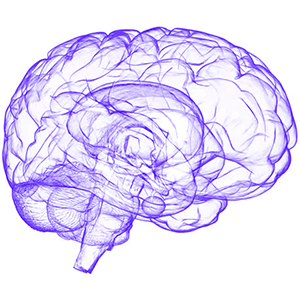 Seizures are unpredictable and differ from person to person. Clear descriptions and/or recordings of seizures are extremely useful for you and your provider during epilepsy diagnosis, treatment, and management. Monitoring seizures allows you and your provider to assess seizure patterns, triggers, recovery behaviors, and medication efficacy. Additionally, monitoring seizures helps people living with epilepsy to relay information to family members, caregivers, friends, and teachers.
Seizures are unpredictable and differ from person to person. Clear descriptions and/or recordings of seizures are extremely useful for you and your provider during epilepsy diagnosis, treatment, and management. Monitoring seizures allows you and your provider to assess seizure patterns, triggers, recovery behaviors, and medication efficacy. Additionally, monitoring seizures helps people living with epilepsy to relay information to family members, caregivers, friends, and teachers.
Can I use an app to monitor my seizures?
Yes, smartphone applications are a great way to record and monitor your epilepsy. Many applications have helpful key features such as seizure diaries, medication reminders, personal medical information, and first-aid instructions. Every application is different, and you should look for one that best suits your needs. It’s a good idea to read reviews, terms, and conditions before downloading or purchasing any applications. Remember, smartphone applications are never a substitute for medical information and care. If you have questions or concerns about your medical care, talk with your health care provider (HCP) as they know you and your care best.
Recommended apps for seizure dairies:
| Application | Features | Apple vs Android |
| My Seizure Diary – Epilepsy Foundation |
|
Both |
| Epsy: Seizure Log for Epilepsy |
|
Both |
| Track It! |
|
Both |
Recommended apps for medication reminders:
| Application | Features | Apple vs Android |
| Medisafe |
|
Both |
| Pill Reminder – All in One |
|
Both |
Recommended apps for personal medical information:
| Application | Features | Apple vs Android |
| ICE Medical Standard |
|
Both |
| MyId – Medical ID Profile
|
|
Both |
Recommended apps seizure first aid:
| Application | Features | Apple vs Android |
| Seizure first Aid – Epilepsy Foundation of Minnesota |
|
Both |
| First Aid: American Red Cross |
|
Both |
I have heard about seizure monitor devices. Are they worth it?
A seizure monitoring device or alarm can help notify others when a seizure occurs by triggering an alarm so that others can assist you. These devices are currently being researched; however, there has not been sufficient evidence to indicate that these methods can guarantee the safety of a person living with epilepsy. No alert device or monitor will prevent seizures or their impact. If you would like to learn more about alert devices or monitors, check out The Epilepsy Foundation for further information. It is important to mention that medical devices and smartphone applications are not a substitute for medical information and care. If you have questions or concerns about your medical care, talk with your health care provider (HCP) as they know you and your care best.
Seizure monitoring alarm apps:
| Application | Features | Apple vs Android |
| SeizeAlarm |
|
Both |
| Snug Safety |
|
Both |
| Aura: Seizure First Aide |
|
Both |
Medical Identification Devices
Medical identification tags are a good “old fashioned” way to display important medical information. There are many websites available where engraved medical bracelets/ID tags can be purchased. It’s recommended to place tags/bracelets on your wrists, ankles, or neck for easy identification and access. It’s best to abbreviate important medical conditions, medications, and allergies to allow easy interpretation by medical personnel.
What should go on my medical tag?
Below is what should be written on your tag and examples of how it should be written.
Sample:
- Name – Doe, Jane
- Medical conditions – Epilepsy, DM1 (means type one diabetes mellitus)
- ON (important medications) – Keppra, Insulin Pump
- NO MRI – RNS vs VNS – VNS (vagus nerve stimulator)
- NO (allergies) – PCN (penicillin), Sulfa
- ICE (in case of emergency) of family member or close friend who knows medical condition – Mom (Laura) 412-555-1212
Another great medication identification device is a medical alert seatbelt or backpack strap cover. These are usually waterproof and quite durable. They lay flat around a seat belt or backpack strap and fasten via Velcro or safety snaps. When the cover is opened, there’s a place for medical and emergency contact information.
Our health guides are developed through a systematic, rigorous process to ensure accuracy, reliability, and trustworthiness. Written and reviewed by experienced healthcare clinicians from Boston Children's Hospital, a Harvard Medical School teaching hospital and consistently ranked as a top hospital by Newsweek and U.S. News & World Report, these guides combine clinical expertise, specialized knowledge, and evidence-based medicine. We also incorporate research and best practices from authoritative sources such as the CDC, NIH, PubMed, top medical journals, and UpToDate.com. Clinical specialists and subject matter experts review and edit each guide, reinforcing our commitment to high-quality, factual, scientifically accurate health information for young people.